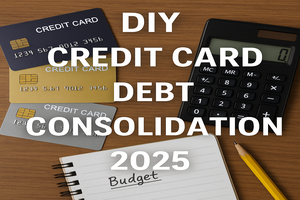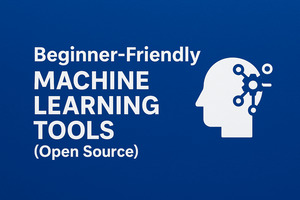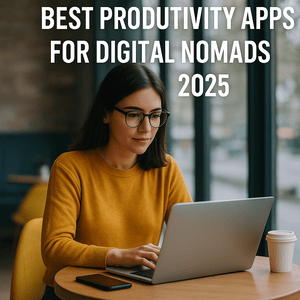Payroll Software for Remote Teams in USA: A 2025 Guide to Compliance, Automation & Scalability
As remote work becomes the new norm in the United States, managing payroll for distributed teams presents a unique set of challenges. From navigating federal and state tax regulations across multiple jurisdictions to ensuring timely payments, businesses need a payroll system that is not only efficient but also legally compliant and scalable.
Enter payroll software tailored for remote teams. Whether you're a small business owner, a startup founder, or managing HR for a growing enterprise, choosing the right payroll solution can save you time, reduce errors, and improve employee satisfaction.
In this article, we’ll explore the need for payroll software in remote-first companies, what features to look for, the legal implications of remote payroll in the USA, and the top solutions available in 2025.
Why Remote Teams in the USA Need Specialized Payroll Software
Remote work has shattered the traditional office setup, bringing flexibility to both employers and employees. But this flexibility comes with logistical hurdles:
-
Multi-state taxation complexities
-
Time zone differences
-
Different employment classifications (W-2 vs 1099)
-
Varied labor laws by state
-
Lack of centralized HR teams
Traditional payroll methods or generic software often fall short in handling these complications. That’s why dedicated payroll software designed for remote teams is critical.
Key Features of Payroll Software for Remote Teams
Not all payroll software is created equal. Remote teams require platforms that go beyond basic payroll functions. Here's what to look for:
1. Multi-State Tax Compliance
Remote employees in different states require accurate tax withholdings based on their specific location. Payroll software must automatically calculate and remit:
2. Time Tracking Integration
Most remote teams rely on tools like Toggl, Clockify, or Hubstaff. Good payroll software should integrate with these to automate hourly payroll.
3. Contractor and Employee Payments
Remote teams often include both employees and freelancers. The software should be able to:
4. Direct Deposit and Payment Scheduling
Your software should automate bank transfers for:
5. Employee Self-Service Portal
Remote employees should be able to:
-
View pay stubs
-
Download tax documents
-
Update personal info
6. HR and Benefits Integration
Optional but valuable — integration with health insurance, 401(k), PTO tracking, and onboarding features helps centralize operations.
Payroll Compliance for Remote Employees in the USA
Handling payroll for a remote team scattered across states means staying compliant with employment laws and tax policies in each jurisdiction. Here's what you need to know:
Federal vs State Laws
-
Federal laws (like FLSA) apply to all, but states like California, New York, and Massachusetts have their own employee protection rules.
-
Your payroll software should be up to date with local regulations — failure can result in fines.
Nexus & Employer Registration
-
If you employ someone in a new state, you may establish a "tax nexus" and need to register as an employer there.
-
Some software providers handle registration or provide instructions to ease the process.
Remote Work Stipends
-
Some states (e.g., California) mandate reimbursement for work-related expenses incurred by remote employees.
-
Your payroll system should support custom allowances or benefits to cover this.
Benefits of Using Payroll Software for Remote Teams
Here’s how payroll software can transform the way your remote team operates:
1. Save Time with Automation
Automate salary calculations, tax filings, and direct deposits — drastically cutting down manual work.
2. Reduce Errors and Penalties
Built-in compliance features prevent costly mistakes related to underpayment, incorrect tax filings, or missed deadlines.
3. Enhance Employee Experience
Prompt, transparent payments build trust. Portals allow employees to access pay data anytime, which is vital in asynchronous environments.
4. Scale with Confidence
Whether you’re hiring in two states or twenty, modern payroll software grows with your business and keeps you compliant.
Top Payroll Software for Remote Teams in the USA (2025)
Let’s take a look at some of the best payroll platforms tailored for distributed teams:
1. Gusto
Perfect for small to mid-sized teams, Gusto offers:
Best for: All-in-one payroll + HR management for remote startups.
2. Deel
Deel is known for handling global payroll and compliance:
Best for: Companies with international + remote U.S. workers.
3. Remote
A newer but rapidly growing platform:
Best for: Fully remote tech teams and startups.
4. Rippling
Rippling combines IT and HR in one platform:
-
Onboarding, payroll, benefits
-
Device management (laptops, etc.)
-
Strong multi-state support
Best for: Tech companies needing integrated IT + HR tools.
5. Paychex Flex
Offers a robust suite for more traditional teams:
Best for: Larger businesses or remote teams with 50+ employees.
Tips for Choosing the Right Payroll Software for Your Remote Team
Here’s how to pick the best fit:
-
Audit Your Team: How many states are you hiring in? Any international workers?
-
Check Integration Needs: Do you need to integrate with QuickBooks, Slack, or your time tracking tool?
-
Evaluate Customer Support: Remote teams run 24/7 — support should be reliable and fast.
-
Ask About Tax Filing Support: Especially important if you don’t have a full HR department.
-
Test Drive the Platform: Many providers offer free trials or demos — use them.
Future of Remote Payroll: What to Expect in Coming Years
As remote work continues to evolve, so will payroll systems. Expect these innovations:
-
AI-based Payroll Audits: AI will flag errors before IRS penalties occur.
-
Crypto Salary Payments: Some companies will offer Bitcoin or stablecoins as payment options.
-
Real-Time Pay Access: Employees can get paid on demand instead of waiting for biweekly cycles.
-
Advanced Analytics: Predict cash flow needs, payroll liabilities, and hiring costs in real-time.
Conclusion
Managing payroll for remote teams in the USA is no longer a task that can be handled manually or with outdated tools. With varying compliance requirements, employee classifications, and time zones, only a purpose-built payroll software can truly meet the needs of a distributed workforce.
Whether you're running a remote SaaS company, a marketing agency, or a hybrid team, investing in the right payroll software will ensure smooth operations, happier employees, and risk-free compliance.
Choose wisely — because when your people are spread out, your system must bring everything together.