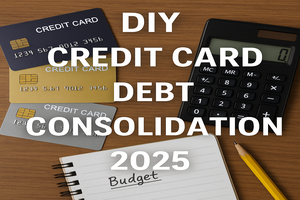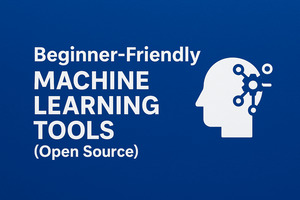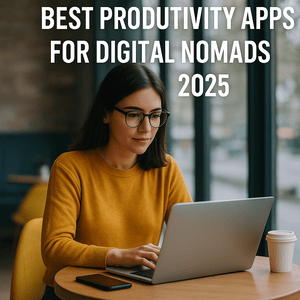Cybersecurity Software Reviews for Small Businesses: What You Need to Know Before Investing
In the digital age, small businesses are just as vulnerable to cyber threats as large corporations — sometimes even more so. With limited budgets and smaller IT teams, small businesses often become prime targets for hackers. That’s why choosing the right cybersecurity software is not a luxury anymore; it's a necessity. But with so many options on the market, how do you know which cybersecurity solution truly delivers protection, performance, and value?
This in-depth review dives into some of the best cybersecurity software options available today for small businesses. We’ll explore their core features, pricing models, pros and cons, and what makes each one uniquely suited for small enterprises.
Why Small Businesses Need Cybersecurity Software
Before jumping into product reviews, let’s understand why cybersecurity should be a top priority for small businesses:
-
Rising Cyber Threats: Phishing scams, ransomware attacks, data breaches, and spyware are increasingly targeting small and medium enterprises (SMEs).
-
Data Protection: Most small businesses deal with sensitive customer information — emails, credit card details, and personal data — making them high-value targets.
-
Compliance: Regulatory requirements such as GDPR, HIPAA, or PCI-DSS make it mandatory for businesses to have cybersecurity measures in place.
-
Reputation Risk: A single breach can ruin customer trust and permanently damage brand reputation.
Choosing reliable cybersecurity software mitigates these risks and empowers your business to operate with confidence.
1. Bitdefender GravityZone Business Security
Overview:
Bitdefender offers a highly rated, cloud-managed security platform tailored for small to mid-sized businesses. Its lightweight agents and advanced threat detection make it a top pick.
Key Features:
-
Real-time malware protection
-
AI-powered behavioral analysis
-
Web filtering and anti-phishing
-
Centralized cloud-based management console
Pros:
-
Easy to deploy and manage remotely
-
Minimal impact on system performance
-
Excellent malware detection rates
Cons:
Best For:
Small businesses needing strong endpoint protection and centralized control without hiring a full-time IT team.
2. Norton Small Business
Overview:
Norton, a well-known name in consumer cybersecurity, also caters to small businesses with a simplified and robust solution.
Key Features:
-
Protection for up to 20 devices
-
Antivirus and antispyware
-
Web protection and firewall
-
24/7 customer support
Pros:
Cons:
Best For:
Startups and micro businesses looking for trusted antivirus protection without a steep learning curve.
3. Malwarebytes for Teams
Overview:
Malwarebytes is widely known for its powerful malware scanning and removal tools. Its business version is designed to be lightweight, effective, and easy to use.
Key Features:
-
Real-time threat detection
-
Ransomware protection
-
Centralized threat reporting
-
Supports Windows, macOS, and Android
Pros:
Cons:
Best For:
Businesses that need simple but powerful malware protection with real-time alerts and no complexity.
4. Trend Micro Worry-Free Business Security
Overview:
Trend Micro offers a comprehensive security suite specifically tailored to the needs of SMBs.
Key Features:
-
Anti-ransomware and email security
-
Hosted or on-premise options
-
Device control and data loss prevention
-
AI-based threat intelligence
Pros:
Cons:
Best For:
Businesses needing a full-featured solution with flexibility in deployment and strong email protection.
5. Sophos Intercept X Essentials
Overview:
Sophos Intercept X is a next-gen solution offering endpoint protection powered by deep learning and artificial intelligence.
Key Features:
Pros:
-
Excellent ransomware and exploit prevention
-
Advanced threat hunting tools
-
Can be managed through Sophos Central
Cons:
Best For:
Tech-savvy small businesses that need enterprise-level features at a mid-tier price.
6. Avast Business Antivirus Pro Plus
Overview:
Avast's business solution delivers solid antivirus protection with essential extras for productivity and data security.
Key Features:
-
File and email server protection
-
Sandbox feature for suspicious apps
-
Webcam and password protection
-
Wi-Fi inspector
Pros:
Cons:
Best For:
Small businesses that want antivirus with remote work capabilities and device protection.
7. ESET PROTECT Entry
Overview:
ESET is known for its lightweight, fast, and efficient protection tools. Its PROTECT Entry plan offers a solid solution for small teams.
Key Features:
-
Endpoint security and remote management
-
Advanced heuristic detection
-
Cross-platform support
-
Two-factor authentication
Pros:
-
Low impact on system resources
-
Exceptional malware detection
-
Clean and responsive dashboard
Cons:
Best For:
Small teams that need straightforward, dependable protection with no extra fluff.
What to Look for in Cybersecurity Software as a Small Business
When evaluating which cybersecurity software to purchase, small businesses should focus on:
-
Ease of Use: Can non-technical staff manage it?
-
Centralized Management: Especially important if devices are spread across multiple locations.
-
Threat Detection: Real-time protection against malware, ransomware, and phishing is a must.
-
Scalability: Can the software grow with your business?
-
Support and Documentation: Responsive customer service can save time and resources.
-
Price vs Features: Aim for value, not just low cost. Free software might not offer sufficient protection.
Final Thoughts: Making the Smart Choice
Cybersecurity is no longer optional for small businesses — it’s critical. Whether you run a local boutique, a remote SaaS company, or a five-person consulting firm, protecting your digital assets should be a top priority. Investing in the right cybersecurity software protects not just your business operations but also your reputation, customer trust, and long-term growth.
Each of the solutions listed here serves different needs. Bitdefender and Sophos shine in advanced protection, while Norton and Malwarebytes keep things simple and affordable. The best cybersecurity software for your small business depends on your budget, technical expertise, and growth plans.
Take advantage of free trials, demo versions, and detailed customer reviews before you commit. Cybersecurity may seem like an overhead expense, but in reality, it's one of the smartest investments your business can make in 2025 and beyond.